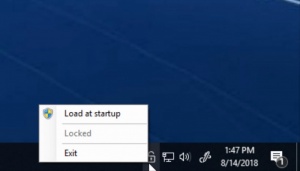Kill-Update
1.0.36
Size: 0 Bytes
Downloads: 3886
Platform: Windows (All Versions)
One of the least-popular design choices of Windows 10 is the fact that it updates itself whether you like it or not. Although the update system was made a bit more convenient over the last years, it can still be quite annoying, especially if an update interrupts you from an important task. Fortunately, there are various solutions to this problem and one of the most efficient ones is Kill-Update. As its name suggests, this lightweight utility prevents Windows 10 from performing updates, so you can work or play on your computer, without worrying that you will have to stop everything, because the system wants to update.
You can run Kill-Update right away, without going through an installation process. It comes as a single executable and you can launch it without noticing any impact on your computer's performance. Also, there is no need to install any prerequisite tools or services.
Running the application on your computer is all you have to do. While Kill-Update works silently in the background, the operating system won't bother you with any updates. This way, you can concentrate on important tasks or enjoy a good movie or game, without any annoying interruptions from the system's updating mechanism.
Of course, no one is denying that updates are not important or even critical at times. This is why Kill-Update can easily be disabled through its system tray icon. When you feel that it's time to update the operating system, you can disable the application, perform the update and re-enable the application. In other words, you can update the system when you feel ready, not when Windows dictates it.
With Kill-Update running on your computer, you get to decide when to run updates, not the operating system.
Pros
The application is capable of preventing Windows 10 from updating. You can disable and re-enable the application at any time, if you wish to perform updates manually.
Cons
There are no drawbacks to mention.
Kill-Update
1.0.36
Download
Kill-Update Awards

Kill-Update Editor’s Review Rating
Kill-Update has been reviewed by Frederick Barton on 31 Aug 2018. Based on the user interface, features and complexity, Findmysoft has rated Kill-Update 5 out of 5 stars, naming it Essential